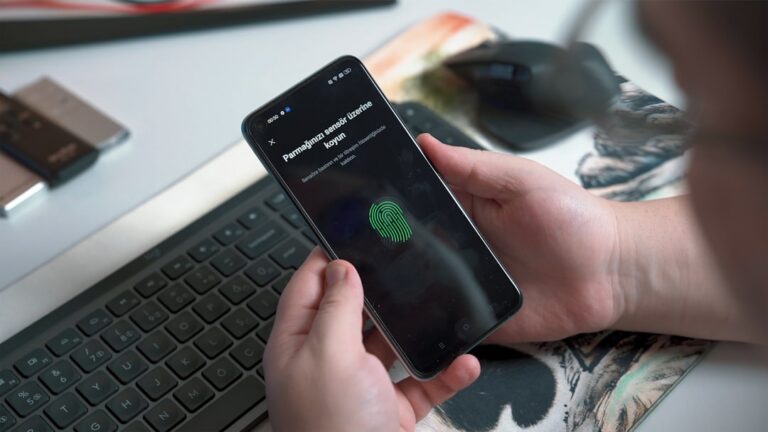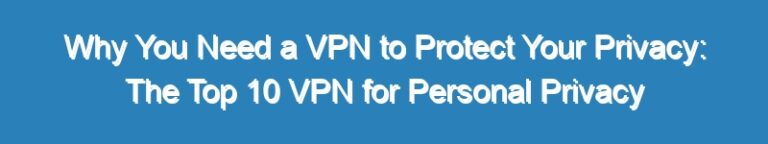15 tips for how to keep your personal computer safe from viruses and Trojan horses
I. Understanding the Threats
Viruses and Trojan horses are types of malware designed to cause harm to your computer or steal your personal information. Viruses can replicate themselves and spread to other computers, while Trojans disguise themselves as legitimate software to trick users into installing them. Both can lead to serious issues such as data loss, identity theft, and compromised system performance.
II. Implementing Preventive Measures
1. Keep Your Operating System and Software Updated
Regular updates contain patches for security vulnerabilities that could be exploited by malware. Set your operating system and software to update automatically whenever possible.
2. Install and Update Antivirus Software
Antivirus software can detect and remove malware before it causes harm. Ensure that it is set to update automatically and perform regular scans.
3. Use Strong, Unique Passwords
Create complex passwords and use a different password for each account. Consider using a password manager to keep track of them.
4. Enable Firewall Protection
A firewall can help block malicious traffic from reaching your computer. Ensure that your firewall is always turned on and properly configured.
5. Be Wary of Suspicious Emails and Links
Phishing attempts often come in the form of emails or links that look legitimate. Always verify the source before clicking on anything suspicious.
6. Backup Your Data Regularly
Regular backups can save you from data loss in case of a malware attack. Use an external drive or cloud storage for your backups.
7. Practice Safe Browsing
Use secure, reputable websites, and be cautious when downloading files or software from the internet.
III. Maintaining Good Digital Hygiene
8. Regularly Clean Your Computer
Delete unnecessary files and programs to reduce the risk of malware hiding in unused corners of your system.
9. Monitor Your Network
Keep an eye on your network activity for unusual behavior that could indicate a malware infection.
10. Educate Yourself
Stay informed about the latest malware threats and how to avoid them. Knowledge is a powerful tool in cybersecurity.
IV. Dealing with Infections
11. Disconnect from the Internet
If you suspect a malware infection, disconnect your computer from the internet to prevent the spread of the malware and protect your data.
12. Run a Full Antivirus Scan
Use your antivirus software to scan your entire computer for malware and follow the instructions to remove any found threats.
13. Change Your Passwords
After removing the malware, change all your passwords as they may have been compromised.
14. Restore from Backup
If necessary, restore your data from a backup to recover any lost files.
15. Seek Professional Help
If you’re unable to remove the malware or if the infection is severe, consider seeking help from a professional.
By following these steps, you can significantly reduce the risk of your personal computer being infected by viruses and Trojan horses. Remember, the key to cybersecurity is vigilance and proactive protection. Regularly updating your knowledge and practices in line with the latest security trends will help you stay one step ahead of potential threats.