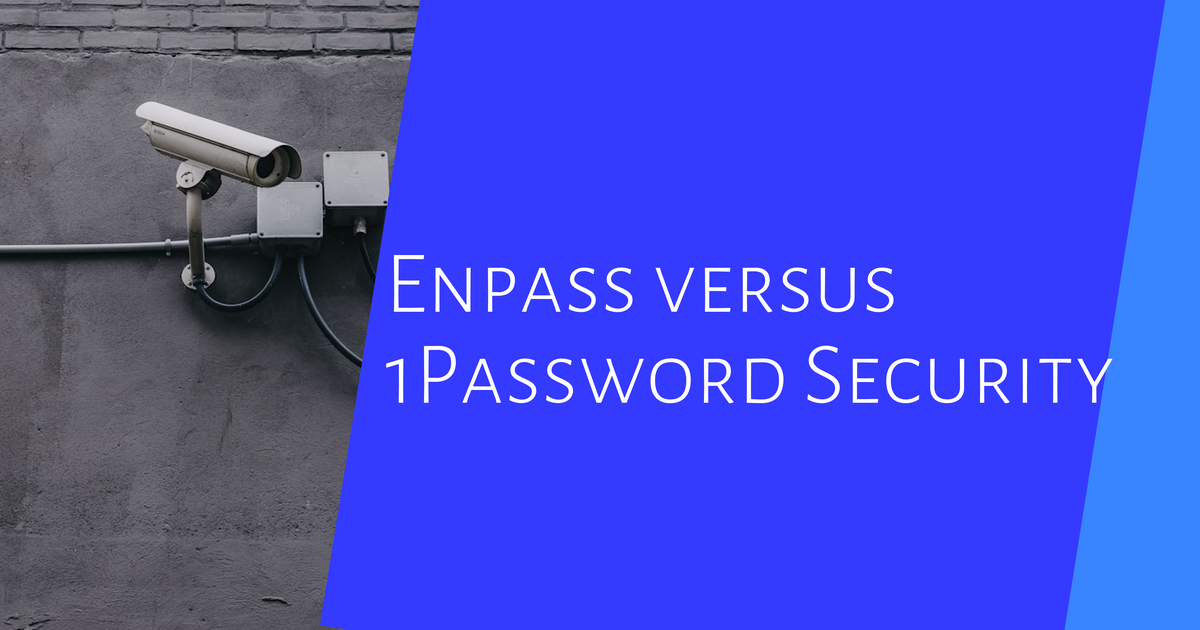Enpass vs 1Password: Which Password Manager Offers Better Security in 2025?
Table of Contents
- Encryption Methods Compared Between Enpass and 1Password
- Authentication Features and Security Layers
- Data Storage and Syncing Approaches
- Privacy Certifications and Compliance Standards
- Extra Security Tools and Protections
- Known Vulnerabilities and Incident History
- User Experience Focused on Security
- Final Security Comparison and User Recommendations
- Frequently Asked Questions
In 2025, when comparing Enpass and 1Password for security, both have strong features but cater to different needs. 1Password uses a dual-key encryption model combined with a Secret Key and master password, enhancing security with additional factors like two-factor authentication and biometric unlock. Its cloud syncing is zero-knowledge and well-audited, making it reliable for enterprise users. Enpass focuses on local AES-256 encryption with open-source SQLCipher, prioritizing offline-first data control and flexibility by letting users choose their sync method through trusted clouds. While Enpass lacks built-in two-factor authentication, it offers strong cryptographic protection suited for privacy-focused individuals who want full control over their data.
Encryption Methods Compared Between Enpass and 1Password
Both Enpass and 1Password rely on strong encryption methods that keep user data secure, but they apply different approaches reflecting their design philosophies. 1Password uses a dual-key system that combines the master password with a unique 128-bit Secret Key, adding an extra layer that makes unauthorized access much harder. This Secret Key is device-specific and never leaves the user’s device, which means even if someone steals your password, they still need this second key to decrypt data. Additionally, 1Password uses industry-standard cryptographic algorithms validated through third-party audits, ensuring their encryption is both strong and trustworthy. The Secure Remote Password (SRP) protocol further protects by ensuring that no plaintext credentials are transmitted during login, reducing risk from network interception. All encryption and decryption happen locally on the user’s device, so data is never exposed in plaintext on servers or during transit. 1Password also supports a large bug bounty program, helping find and fix encryption vulnerabilities proactively.
Enpass, on the other hand, bases its security on 256-bit AES encryption coupled with 320,000 rounds of PBKDF2-HMAC-SHA512 key derivation, which makes brute-force attempts extremely slow and difficult. Enpass uses the open-source SQLCipher engine for these operations, benefiting from community scrutiny and transparency that helps ensure its cryptographic integrity. Like 1Password, all encryption and decryption processes occur locally, including during syncing, which means the cloud storage providers (Google Drive, Dropbox, iCloud, etc.) only act as encrypted vaults without access to any keys or plaintext data. The master password is never stored or transmitted, so if it’s lost, there is no way to recover the data, enforcing strong user responsibility. This offline-first encryption model appeals to users who want full control over their data without relying on a proprietary cloud.
In practice, 1Password’s dual-key model and SRP protocol provide a layered defense that not only protects the data itself but also the authentication process against network attacks. Enpass’s approach focuses on deep cryptographic strength and user control, especially for those preferring flexible syncing options without vendor lock-in. Both managers encrypt and decrypt exclusively on the device, minimizing risks from server breaches. While 1Password’s extensive third-party audits and bug bounty program keep their system actively tested, Enpass’s use of open-source cryptography promotes transparency and community-driven security assurance. Overall, the choice between them may come down to whether you prioritize multi-factor encryption with integrated cloud security or prefer powerful local encryption with independent cloud syncing.
| Feature | 1Password | Enpass |
|---|---|---|
Authentication Features and Security Layers
1Password stands out with its multi-layered authentication system, combining a master password with a unique Secret Key that acts as an extra barrier. This dual-key approach enhances security by ensuring that even if one element is compromised, the vault remains protected. Additionally, 1Password supports two-factor authentication (2FA) through TOTP apps, adding another layer to verify identity during login. The implementation of the Secure Remote Password (SRP) protocol further strengthens authentication by preventing password exposure during communication. For convenience without sacrificing security, 1Password offers biometric unlock options like Face ID and Touch ID, which work alongside the master password and Secret Key. Its browser extensions are also designed with security in mind, activating only after verifying the developer’s signature to avoid spoofing attacks.
Enpass, on the other hand, relies primarily on the master password as the sole key to decrypt the vault. While it offers biometric unlock on Android and iOS devices (using fingerprint or Face ID), this feature only serves as a convenience layer and does not replace the master password. Enpass does not have built-in 2FA for vault access, which means it depends heavily on the security of the device itself to protect user data. However, because all encryption happens locally and no authentication occurs on servers, the risk of remote attacks through server-side vulnerabilities is reduced. Users must therefore ensure their device-level security, such as strong passcodes and trusted biometric settings, is robust to complement Enpass’s authentication model.
In practice, 1Password’s layered authentication features provide stronger protection against unauthorized access, especially in scenarios where devices might be lost or compromised. Enpass’s approach focuses more on local control and simplicity, which can be sufficient for users confident in their device security but may lack the additional safeguards that 2FA and multi-factor authentication provide.
- 1Password supports two-factor authentication (2FA) via TOTP apps for enhanced login security.
- The Secret Key in 1Password acts as an additional authentication factor beyond the master password.
- Biometric unlock options in 1Password include Face ID and Touch ID, improving convenience without sacrificing security.
- Secure Remote Password protocol in 1Password strengthens authentication by preventing password exposure.
- 1Password’s browser extensions activate only after verifying the developer’s signature to prevent spoofing attacks.
- Enpass relies on a master password as the sole key for vault decryption, without integrated 2FA for vault access.
- Biometric unlock in Enpass is available on Android and iOS, using fingerprint or Face ID without exposing the master password.
- Enpass depends on device-level security for protection due to lack of built-in 2FA.
- Local encryption in Enpass removes risks associated with server-side authentication failures.
- Users of Enpass must rely on their device’s security settings to complement authentication safeguards.
Data Storage and Syncing Approaches
1Password stores your encrypted vault data on its own cloud servers, which allows for smooth syncing across all your devices. This syncing is end-to-end encrypted, meaning only you can decrypt your information. The zero-knowledge design ensures that 1Password itself cannot access or read your data. For businesses, their enterprise editions add extra layers like device trust and detailed access controls to tighten security further. On the other hand, Enpass takes a different path by keeping your data stored locally on your device by default, giving you full control over your password vault. If you want to sync across devices, you can choose from popular third-party cloud services such as iCloud, Google Drive, Dropbox, OneDrive, or WebDAV. Enpass encrypts your data locally before syncing, so the cloud only holds encrypted data without any access to your encryption keys. This offline-first approach appeals to users who want to avoid relying on vendor servers or getting locked into a specific ecosystem. It also reduces the risk of breaches related to cloud server vulnerabilities or downtime. However, with Enpass, you are responsible for managing your backups and ensuring the syncing security when using these third-party providers. In summary, 1Password offers a seamless, secure cloud syncing experience backed by its own infrastructure and advanced enterprise features, while Enpass prioritizes user control and privacy with local storage and flexible, user-managed cloud syncing options.
Privacy Certifications and Compliance Standards
1Password holds the SOC 2 Type II certification, which confirms its adherence to strict security and privacy controls. The company follows industry-standard practices to ensure the confidentiality, integrity, and availability of user data. It demonstrates transparency by publishing security audit results to build user trust. Its privacy-by-design approach means that 1Password staff cannot access customer data during normal operations, reinforcing a zero-knowledge environment. On the other hand, Enpass is certified with ISO/IEC 27001, signaling a strong information security management system, and also holds SOC 2 Type II audit reports verifying control effectiveness. Enpass complies fully with GDPR, providing clear policies on user data protection and rights. A key privacy advantage for Enpass is that it does not store any user data on its own servers, limiting exposure and potential risks. Both password managers undergo regular third-party assessments to verify their privacy and security claims. While both certifications contribute to trust, the scope and architecture differ: 1Password emphasizes cloud-based zero-knowledge security and transparency, whereas Enpass focuses on local data control and regulatory compliance, appealing to users prioritizing privacy through data minimization.
Extra Security Tools and Protections
1Password enhances security with its Watchtower feature, which actively alerts users about compromised, weak, or reused passwords, helping prevent common vulnerabilities. It also clears clipboard data automatically after copying passwords, reducing the risk of accidental leaks. Autofill requires explicit user action, a safeguard against shoulder surfing or malicious browser attacks. The company maintains a strong bug bounty program that encourages security researchers to report vulnerabilities, ensuring continuous improvement. Additionally, 1Password supports emerging passwordless login standards and passkeys, making it ready for future authentication methods. Enpass, on the other hand, offers secure item sharing with options for both secure and less secure modes, giving users flexibility depending on their needs. Its offline-first design inherently limits exposure to online threats, which reduces potential attack surfaces. Enpass employs a high iteration count in PBKDF2 to resist brute-force attempts effectively. Transparency is another strong point for Enpass, as it publicly shares its security white paper and audit reports. They also provide a dedicated channel for users and researchers to report security issues responsibly. Both apps provide thoughtful extra protections that reflect their different approaches: 1Password focuses on proactive alerts and cloud-based safeguards, while Enpass emphasizes local control and transparency.
Known Vulnerabilities and Incident History
Up to 2025, neither 1Password nor Enpass has faced any major security breaches, reflecting their strong commitment to safeguarding user data. Both services regularly undergo third-party security audits, which help spot and fix potential weaknesses before they can be exploited. 1Password’s well-established bug bounty program has played a key role in discovering vulnerabilities early, allowing swift patches and maintaining a tight security posture. Enpass benefits from using the open-source SQLCipher engine for encryption, which is continuously reviewed by the security community, adding an extra layer of transparency and trust. Since Enpass performs all encryption locally on the user’s device, it reduces risks related to cloud server compromises or data leaks. Neither product has experienced incidents affecting their core cryptographic methods, and both companies respond promptly to any security disclosures, issuing updates quickly. Their security designs also minimize exposure to common threats such as phishing attacks or server-side breaches. Importantly, no known exploits have compromised user credentials or vault contents in recent years, demonstrating the effectiveness of their protective measures. Continuous security assessment remains a priority for both teams, ensuring they stay ahead of emerging threats and maintain user confidence.
User Experience Focused on Security
1Password strikes a solid balance between strong security and ease of use, making protection accessible even for less tech-savvy users. Its interface provides clear security alerts and helpful recommendations without overwhelming users, guiding them through essential features like password health and breach monitoring. Browser and platform integrations come with verified extensions, reducing the risk of spoofing or malicious add-ons. On the other hand, Enpass emphasizes user control, offering offline storage by default and flexible choices for cloud syncing through third-party providers. This approach appeals to privacy-conscious users who prefer managing their own backups and sync settings, but it requires more responsibility to maintain security properly. Biometric unlock in Enpass adds convenience without exposing the master password, yet users must be mindful about securing their sync configurations and backups. Both password managers support multiple platforms, catering to diverse user preferences, but their user experience reflects different priorities: 1Password leans toward simplifying security with guided protections, while Enpass favors privacy and control, trusting users to handle their security setup carefully.
Final Security Comparison and User Recommendations
When comparing Enpass and 1Password in terms of security for 2025, the choice largely hinges on what kind of control and protection a user values most. 1Password stands out with its multi-layered security model, including dual-key encryption that combines a master password and a secret key, making unauthorized access significantly harder. Its zero-knowledge cloud syncing means user data stays private, and features like Watchtower provide timely alerts on breaches or weak passwords, which adds a proactive layer of defense. This makes 1Password particularly suitable for enterprise users or those who want integrated, automated security with strong compliance and ongoing vulnerability management via its bug bounty program. On the other hand, Enpass appeals to privacy-focused users who prefer an offline-first approach. It uses strong AES-256 encryption with the well-regarded SQLCipher engine and keeps all data local by default, giving users full control over their information and syncing choices without relying on proprietary servers. This flexibility can be a major advantage for those wary of cloud reliance or vendor lock-in. While Enpass lacks built-in two-factor authentication for vault access, its biometric unlock options and encrypted cloud syncing through trusted third-party providers still offer solid protection. Ultimately, 1Password fits users who prioritize robust, comprehensive security features and enterprise readiness, while Enpass suits those who want strong encryption combined with manual control over syncing and backups.
Frequently Asked Questions
1. How does Enpass protect my data compared to 1Password in terms of encryption methods?
Both Enpass and 1Password use strong encryption standards, but Enpass relies on AES-256 encryption locally on your device without storing data on their servers, while 1Password also uses AES-256 but stores encrypted data on its cloud servers, allowing for secure syncing across devices.
2. Can Enpass and 1Password both detect and prevent data breaches or weak passwords effectively?
1Password offers built-in breach monitoring with Watchtower, alerting users if their passwords or accounts have been compromised. Enpass does provide password strength checking, but lacks comprehensive breach alerts, making 1Password slightly more proactive in breach prevention.
3. How do the two password managers handle multi-factor authentication (MFA) for securing access?
1Password supports multiple MFA options including biometric, time-based one-time passwords (TOTP), and hardware keys, giving users flexible second-layer protection. Enpass supports biometrics and TOTP but has fewer options and does not natively integrate with hardware security keys as seamlessly as 1Password does.
4. What measures do Enpass and 1Password take to ensure my passwords remain private from potential service-side vulnerabilities?
Since Enpass stores data locally and syncs via third-party services like cloud drives, the risk of server-side vulnerabilities is minimal. 1Password encrypts data before storing it on their servers, which reduces service-side risks, but being cloud-based means it inherently exposes data to some server-related threats, mitigated by strong encryption and zero-knowledge architecture.
5. Between Enpass and 1Password, which one offers better protection against phishing attacks and unauthorized access?
1Password provides features like anti-phishing alerts, web form autofill protection, and device approval processes, which help reduce risks from phishing or unauthorized logins. Enpass offers autofill but has fewer dedicated anti-phishing protections, so 1Password generally provides stronger defense mechanisms in this area.
TL;DR Enpass and 1Password both offer strong security in 2025, but with different approaches. 1Password uses a dual-key encryption model with a secret key and master password, plus features like two-factor authentication, biometric unlock, and zero-knowledge cloud syncing, making it a good fit for enterprise users and those wanting layered protection. Enpass focuses on local encryption with AES-256 and SQLCipher, allowing users to sync via their own cloud services while maintaining privacy and offline control. It lacks built-in two-factor authentication but is ideal for privacy-conscious users who want full data control. Your choice depends on whether you prefer comprehensive enterprise security or flexible, offline-first privacy.