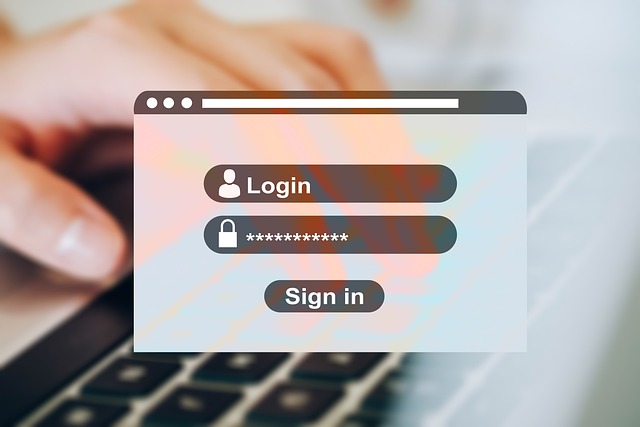How to Handle Suspicious Emails Claiming to be From Legitimate Sources
In today’s digital age, phishing attempts and email scams have become increasingly sophisticated, often mimicking legitimate sources to trick unsuspecting recipients. If you have received an email that appears to be from a reputable website or service, but contains concerning elements such as your password or personal information, it is crucial to approach the situation with caution and take appropriate measures to protect yourself.

Verify the Email’s Authenticity
- Inspect the Sender’s Email Address: Hover your cursor over the sender’s email address or display name to reveal the actual email address. Legitimate companies will typically send emails from their official domain (e.g., company.com). Be wary of addresses that appear similar but contain slight variations or misspellings, as these are common tactics used by cybercriminals.
- Check for Inconsistencies: Carefully examine the email’s content, including grammar, tone, and formatting. Reputable companies typically have professional and consistent communication styles. Look for any irregularities or inconsistencies that may indicate a fraudulent attempt.
- Verify Links and Attachments: Never click on links or open attachments from suspicious emails, even if they appear to be from a trusted source. Instead, visit the official website directly by typing the URL into your browser or using a bookmark.

Understand the Potential Risks
- Phishing Attempts: Cybercriminals often use phishing emails to trick recipients into revealing sensitive information, such as login credentials, credit card details, or personal data. This information can then be used for identity theft, financial fraud, or other malicious activities.
- Malware Infection: Some phishing emails may contain malicious attachments or links that, when opened or clicked, can infect your device with malware, such as viruses, trojans, or ransomware.
- Financial Losses: Scammers may attempt to extort money from you by threatening to release sensitive information or data unless a ransom is paid, typically in the form of cryptocurrency.

Recommended Actions
- Do Not Respond or Engage: Ignore and delete the suspicious email. Do not reply or engage with the sender, as this may confirm that your email address is active and potentially lead to further attacks.
- Change Your Passwords: If the email contains one of your actual passwords, change that password immediately across all accounts where it was used. Enable two-factor authentication (2FA) whenever possible for an additional layer of security.
- Report the Incident: Report the suspicious email to the appropriate authorities, such as your email service provider, the Federal Trade Commission (FTC), or the Anti-Phishing Working Group (APWG). Providing information about these scams can help prevent others from falling victim.
- Maintain Vigilance: Stay informed about the latest phishing tactics and cybersecurity best practices. Exercise caution when receiving unsolicited emails, especially those that create a sense of urgency or contain threats.
Remember, legitimate companies will never ask for sensitive information via email or threaten you with consequences for non-compliance. By remaining vigilant, verifying the authenticity of emails, and taking appropriate actions, you can protect yourself from falling victim to these sophisticated scams.